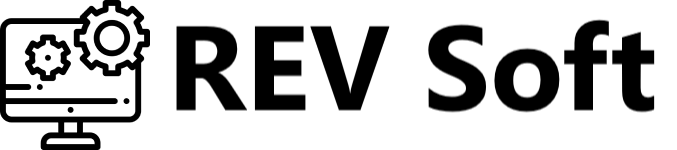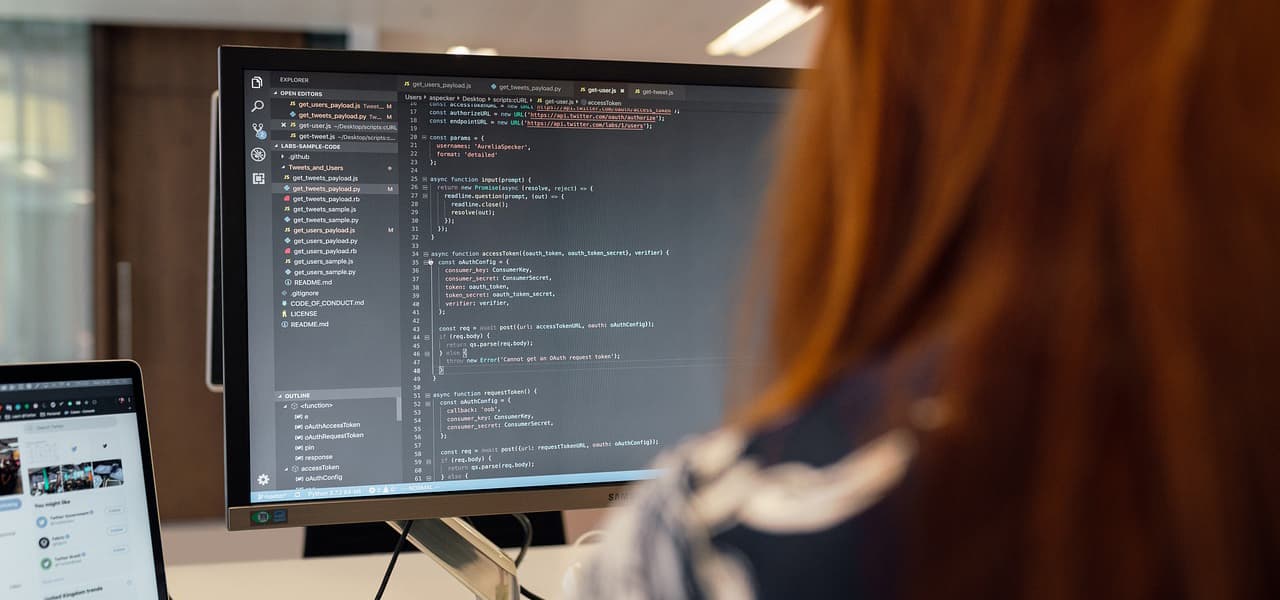Utility is a computer program that extends the standard features of equipment and operating systems and performs a narrow range of specific tasks.
Utilities provide access to features (parameters, settings, settings) that are not available without their use, or make the process of changing some parameters easier (automate it).
Utilities are often built into operating systems or bundled with specialized hardware.
Functions of the utilities
- Hardware gauge and performance monitoring – processor and video adapter temperatures monitoring; hard disks S.M.A.R.T. reading; benchmarks.
- Hardware parameters control – limiting maximum CD-drive rotation speed; changing cooler rotation speed.
- Performance control – reference integrity checks; data write validity checks.
- Extras – format and/or repartition of disk with data saving, deletion without possibility of recovery.
Types of utilities
- Disk utilities
o Defragmenters
o Disk Check – finds files and disk sections that were written incorrectly or damaged in various ways and removes them to use the disk space effectively.
o Disk cleaning – deleting temporary files, junk files, and “Recycle Bin” cleaning.
Disk cleaning
Partitioning the disk – dividing it into logical disks, that may have different file systems and can be treated by the OS as different disks.
PartitionMagic
o Backup – making backups of whole disks and separate files, and restoring from those backups.
List of backup software
o Disk compression – compressing information on disks to increase hard drive capacity.
- Process managers
o AnVir Task Manager
- Registry utilities
- Hardware monitoring utilities and benchmarks
- Hardware testers
Microsoft Scandisk is a Microsoft utility you can use to fix errors in hard disk structure, find and mark “corrupted” blocks, convert into files, or remove “lost” clusters.
CCleaner (formerly known as Crap Cleaner) is a free utility that removes unused and unnecessary, as well as temporary Internet files created by all known browsers. The utility also finds and fixes problems such as unused file extensions and path application in the Windows registry, as well as clearing temporary files that Windows uses. The program is capable of performing reliable multi-pass file deletion from the Recycle Bin.